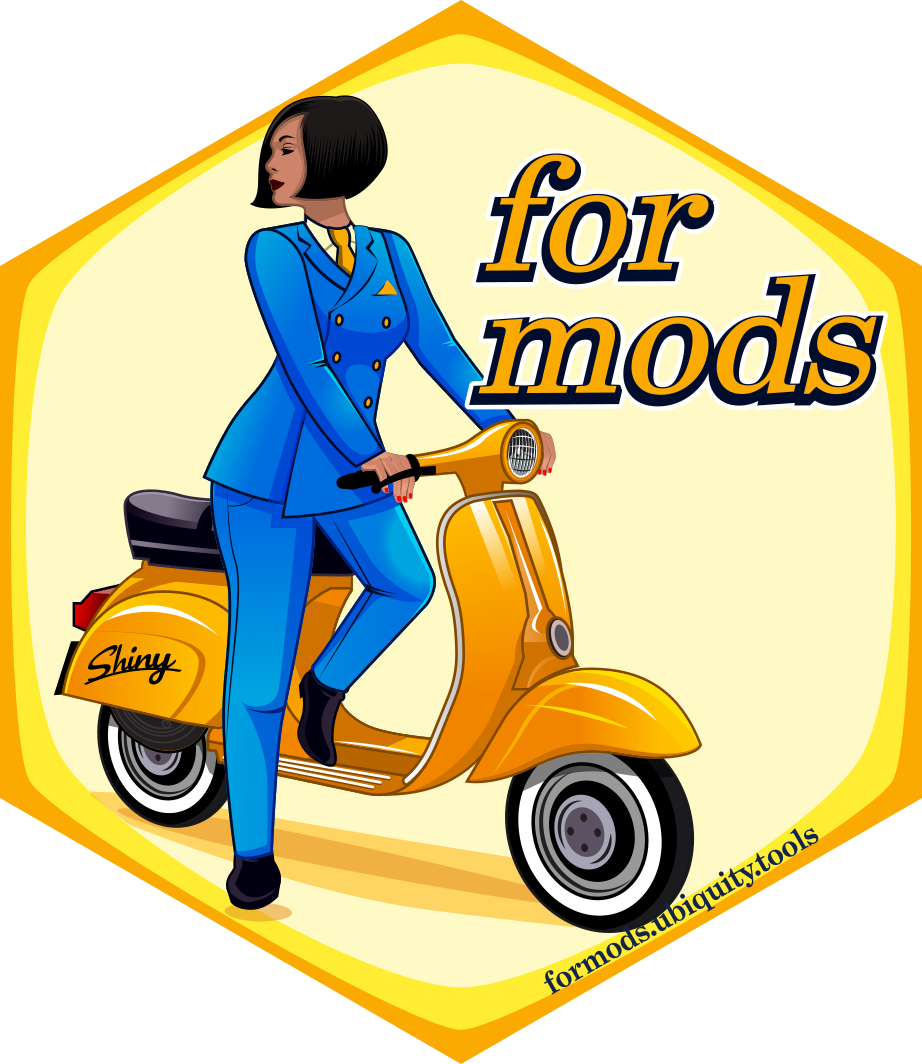Server function for the Data Uplaod Shiny Module
Usage
UD_Server(
id,
FM_yaml_file = system.file(package = "formods", "templates", "formods.yaml"),
MOD_yaml_file = system.file(package = "formods", "templates", "UD.yaml"),
deployed = FALSE,
react_state = NULL
)Arguments
- id
An ID string that corresponds with the ID used to call the modules UI elements
- FM_yaml_file
App configuration file with FM as main section.
- MOD_yaml_file
Module configuration file with MC as main section.
- deployed
Boolean variable indicating whether the app is deployed or not.
- react_state
Variable passed to server to allow reaction outside of module (
NULL)
Examples
if(interactive()){
if(interactive()){
# These are suggested packages
library(shinydashboard)
library(ggpubr)
library(plotly)
library(shinybusy)
library(prompter)
library(utils)
library(clipr)
library(formods)
CSS <- "
.wrapfig {
float: right;
shape-margin: 20px;
margin-right: 20px;
margin-bottom: 20px;
}
"
formods.yaml = system.file(package="formods", "templates", "formods.yaml")
ASM.yaml = system.file(package="formods", "templates", "ASM.yaml")
UD.yaml = system.file(package="formods", "templates", "UD.yaml")
DW.yaml = system.file(package="formods", "templates", "DW.yaml")
DM.yaml = system.file(package="formods", "templates", "DM.yaml")
FG.yaml = system.file(package="formods", "templates", "FG.yaml")
# Name of file to indicate we need to load testing data
ftmptest = file.path(tempdir(), "formods.test")
# Default to not deployed
if(!exists("deployed")){
deployed = FALSE
}
#https://fontawesome.com/icons?from=io
data_url =
"https://github.com/john-harrold/formods/raw/master/inst/test_data/TEST_DATA.xlsx"
ui <- dashboardPage(
skin="black",
dashboardHeader(title="formods"),
dashboardSidebar(
sidebarMenu(
menuItem("Source Data", tabName="upload", icon=icon("table")) ,
menuItem("Manage Data", tabName="manage_data", icon=icon("folder-tree")),
menuItem("Workflows", tabName="workflows", icon=icon("robot")),
menuItem("Wrangle", tabName="wrangle", icon=icon("hat-cowboy")),
menuItem("Plot", tabName="plot", icon=icon("chart-line")),
menuItem("App State", tabName="app_state", icon=icon("archive")),
menuItem("App Info", tabName="sysinfo", icon=icon("book-medical"))
)
),
dashboardBody(
tags$head(
tags$style(HTML(CSS))
),
tabItems(
tabItem(tabName="app_state",
box(title="Manage App State",
htmlOutput(NS("ASM", "ui_asm_compact")))),
tabItem(tabName="upload",
box(title="Load Data", width=12,
fluidRow(
prompter::use_prompt(),
column(width=6,
htmlOutput(NS("UD", "UD_ui_compact"))),
column(width=6,
tags$p(
tags$img(
class = "wrapfig",
src = "https://github.com/john-harrold/formods/raw/master/man/figures/logo.png",
width = 100,
alt = "formods logo" ),
'Formods is a set of modules and an framework for developing modules
which interact and create code to replicate analyses performed within an app.
To experiment download this',
tags$a("test dataset", href=data_url),
'and upload it into the App using the form on the left.'))
)
)
),
tabItem(tabName="workflows",
box(title="Run Workflows",
htmlOutput(NS("ASM", "ASM_ui_workflows")))),
tabItem(tabName="wrangle",
box(title="Transform and Create Views of Your Data", width=12,
htmlOutput(NS("DW", "DW_ui_compact")))),
tabItem(tabName="manage_data",
box(title="Manage and Create Data Sources", width=12,
htmlOutput(NS("DM", "DM_ui_compact")))),
tabItem(tabName="plot",
box(title="Visualize Data", width=12,
htmlOutput(NS("FG", "FG_ui_compact")))),
tabItem(tabName="sysinfo",
box(title="System Details", width=12,
shinydashboard::tabBox(
width = 12,
title = NULL,
shiny::tabPanel(id="sys_modules",
title=tagList(shiny::icon("ghost"),
"Modules"),
htmlOutput(NS("ASM", "ui_asm_sys_modules"))
),
shiny::tabPanel(id="sys_packages",
title=tagList(shiny::icon("ghost"),
"Packages"),
htmlOutput(NS("ASM", "ui_asm_sys_packages"))
),
shiny::tabPanel(id="sys_log",
title=tagList(shiny::icon("clipboard-list"),
"App Log"),
verbatimTextOutput(NS("ASM", "ui_asm_sys_log"))
),
shiny::tabPanel(id="sys_options",
title=tagList(shiny::icon("sliders"),
"R Options"),
htmlOutput(NS("ASM", "ui_asm_sys_options"))
)
)
))
)
)
)
# Main app server
server <- function(input, output, session) {
# Empty reactive object to track and react to
# changes in the module state outside of the module
react_FM = reactiveValues()
#react_FM[["UD"]] = list()
#react_FM[["FG"]] = list()
#react_FM[["DW"]] = list()
#react_FM[["DM"]] = list()
#react_FM[["ASM"]] = list()
#Uncommenet to populate with test data
# If the ftmptest file is present we load test data
if(file.exists(ftmptest)){
sources = c(system.file(package="formods", "preload", "ASM_preload.yaml"),
system.file(package="formods", "preload", "UD_preload.yaml"),
system.file(package="formods", "preload", "DM_preload.yaml"),
system.file(package="formods", "preload", "DW_preload.yaml"),
system.file(package="formods", "preload", "FG_preload.yaml"))
res = FM_app_preload(session=session, sources=sources, react_state = react_FM)
} else if(file.exists("preload.yaml")){
shinybusy::show_modal_spinner(text="Preloading analysis, be patient", session=session)
res = FM_app_preload(session=session, sources="preload.yaml", react_state=react_FM)
shinybusy::remove_modal_spinner(session = session)
}
# This is the list of module ids used for reproducible script generation. The
# order here is important.
mod_ids = c("UD", "DM", "DW", "FG")
# Module servers
formods::ASM_Server(id="ASM",
FM_yaml_file = formods.yaml,
MOD_yaml_file = ASM.yaml,
deployed = deployed,
react_state = react_FM,
mod_ids = mod_ids)
formods::UD_Server( id="UD",
FM_yaml_file = formods.yaml,
MOD_yaml_file = UD.yaml,
deployed = deployed,
react_state = react_FM)
formods::DW_Server( id="DW",
FM_yaml_file = formods.yaml,
MOD_yaml_file = DW.yaml,
deployed = deployed,
react_state = react_FM)
formods::DM_Server( id="DM",
FM_yaml_file = formods.yaml,
MOD_yaml_file = DM.yaml,
deployed = deployed,
react_state = react_FM)
formods::FG_Server( id="FG",
FM_yaml_file = formods.yaml,
MOD_yaml_file = FG.yaml,
deployed = deployed,
react_state = react_FM)
}
shinyApp(ui, server)
}
}